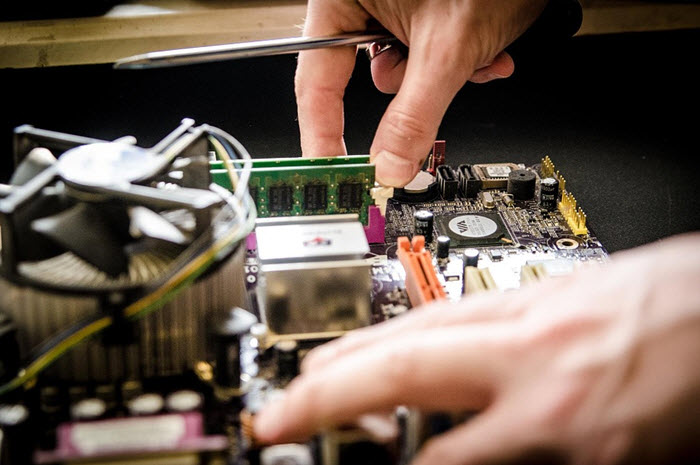5 Common Computer Problems and Their Probable Causes
What's in this article...
Introduction
Computer problems are the banes of any PC user’s existence. Even the most stable and secure PC will have issues from time to time.
And it doesn’t matter even if you just spent $2000 on that shiny new gaming rig, it happens anyway.
Buggy employee monitoring software, substandard hardware, or even the occasional loose screw or broken wire can stop a PC, Wii, or PS4 in its tracks.
Whatever the cause, hardware problems are a pain, bringing your fun to a standstill and potentially costing you a boatload of money if you aren’t familiar with how things work and have to take your machine to a repair facility.
Here is a list of common issues and their probably causes to help keep you from paying for unnecessary repairs.
1. Your Computer Would Not Power On.
This is every gamer’s worst nightmare. You hit the power button, ready to start killing some intruders…and nothing happens.
While there are a few things that can cause this problem, it’s important to check for a few simple things.
First, check to make sure that your power cord is intact and plugged into both the back of your PC and the wall outlet.
If all these things check out, you might have a dead power supply.
Do the lights and fan come on but the screen remains blank?
If so, the cable between the CPU and the monitor may be damaged or unplugged, or you may have something more serious on your hands such as a dead hard drive.
Check all your connections before taking it in for repair.
2. Lock Ups and Freezing.
The blue screen of death is just that, a dead computer.
There are a few things that can cause an error message that you can’t get past such as overheating, running out of RAM (or Random Access Memory), buggy software or a failing hard drive.
Loose internal parts can also cause errors, lockups or spontaneous shutdowns.
Regardless of what is causing it, these are potentially serious situations and most often always require a certified technician to attempt to repair the damage before the PC can be rendered usable again.
You can attempt to clear the error yourself by simply rebooting your PC, but if the error persists, a repair bill is most likely in your future.
3. Slow Performance.
We’ve all seen the commercials promising to make our computers as fast as they were the day that we bought them, but is there any truth to what they are saying?
Or are even the best old computers destined to die a slow and painful death?
The usual culprit for slow performance is the ghosts of files past and accumulation of temporary Internet files. When we delete files and programs from our computers, they rarely go willingly.
As a matter of fact, many leave behind bits and pieces of themselves, hoping to one day be reunited with the rest of the file.
However, in case of performance and overheating, the CPU plays a crucial role. You can also Increase CPU Performance without overclocking it.
- See Also: Best USB WiFi Adapter For Gaming
Additionally, when we browse the Internet, your browser collects bits and pieces of the sites you visit, thinking that if you went there once, you will most likely go there again.
These temp files will make the website load faster the next time you visit.
It’s these random, useless bits and pieces of files that bog down your PC’s processor and take up memory space causing your computer to feel like it’s moving through molasses.
Performing simple maintenance tasks such as clearing your temp files cache, using diagnostic software to locate and remove file fragments and using your PC’s defragment function will go a long way to keeping your computer’s function up to speed.
You may also choose to temporarily disable your anti-spyware/malware programs if you are doing something that requires high memory use as these programs often rob your PC of performance too.
Just be sure to turn them back on when you are done.
4. Random noises.
Has your PS4 or gaming rig begun to make high pitched whining noises or clicks?
If so, you might be facing the certain demise of your fan or hard drive.
As time goes by, your rigs will begin to accumulate dust which tends to collect on the fan, making it harder and harder to turn.
After a while, the fan motor will begin to break down under the additional strain of the friction and begin to make a whirring noise.
Sometimes you can prolong the life of your fan by having your PC blown out, but oftentimes the fan will need to be replaced.
This happens to all machines that use a fan to cool them down. PS4, Wii, or even a laptop.
If you have a ps4 making loud fan noise, you can check out a great guide on how to fix it yourself by clicking the link.
The clicking noise is often attributable to a dying hard drive.
When you hear clicking on clunking inside your PC, back up your important files to an external source and get your PC to a repairman quickly before your computer is rendered completely useless.
5. Overheating.
This is a common problem with PCs…so common in fact that most manufacturers have installed a failsafe to prevent this issue from causing a complete meltdown.
Most computers are designed to shut down to protect the hard drive from excessive heat…which is good in that it can save you from a costly hard drive replacement, but can be devastating if you are in the middle of an important project.
Overheating is often caused by malfunctioning fans or just heavy use or overclocking for gaming.
So if a sudden shut down accompanies a whirring sound, you can expect to have to replace your fan.
If not, you may consider purchasing a cooling pad for your PC, especially if you are a heavy gamer or other hardcore PC users.
If you are having an issue with your PC, don’t hesitate to take it to a certified repair shop.
Oftentimes the consultation is free or relatively low priced and the repair bill can be estimated before someone even gets started, but be sure you are working with a reputable company.
If not, you may wind up on the hook for unnecessary repairs or find yourself repairing a PC that might be better off simply being replaced.
I hope our little guide on the most common computer problems helped save you some time and money.